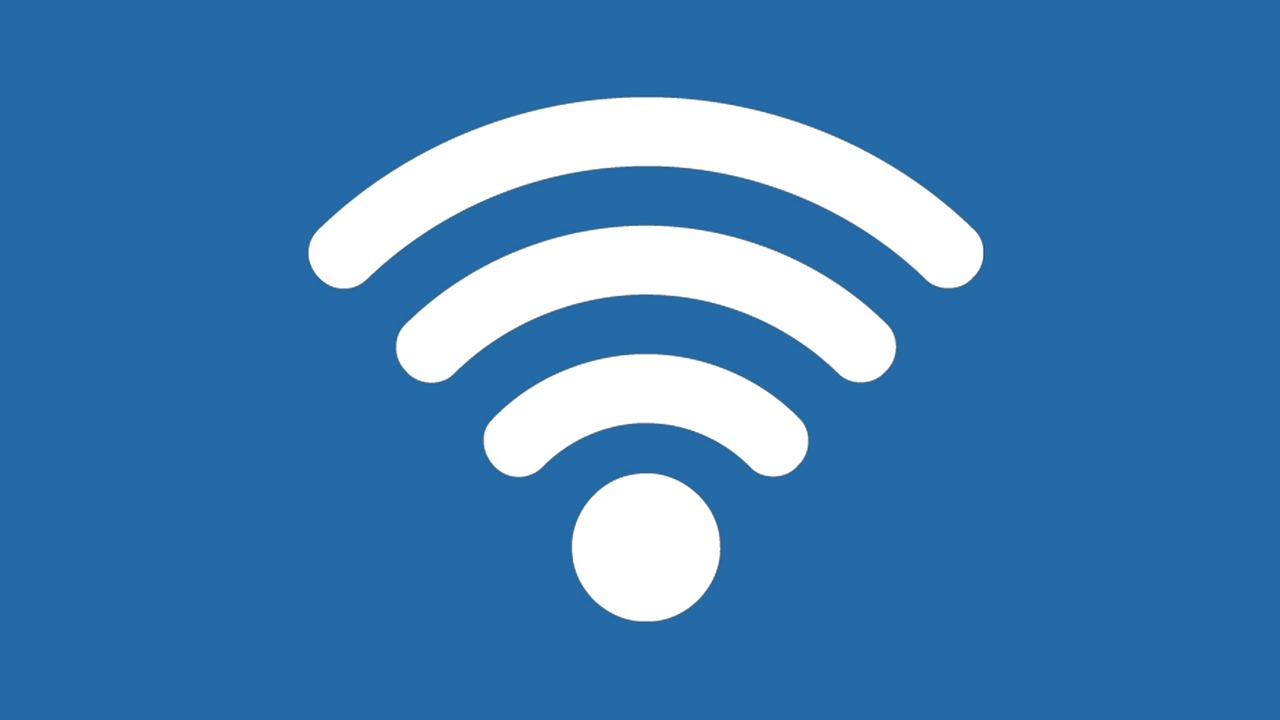In today’s world, a home network is essential for many people. Whether you use it for work, school, entertainment, or all of the above, a slow and unreliable internet connection can be frustrating and detrimental to productivity. Luckily, there are several ways to optimize your home network for better internet performance. Here are some tips to help you get started:
1. Update your router
One of the simplest ways to improve your home network’s performance is to update your router. Older routers may not support newer internet standards, which can result in slower internet speeds. Consider upgrading to a newer router that supports the latest internet standards such as Wi-Fi 6. This will help to ensure that your devices are able to take full advantage of your internet connection’s speed.
2. Secure your network
Securing your home network is important not only for protecting your personal information but also for optimizing internet performance. Unsecured networks can be vulnerable to hackers and other malicious activity, which can slow down your network. Make sure to secure your network with a strong password and keep your router’s firmware up-to-date to ensure that security vulnerabilities are addressed.
3. Place your router in the right location
The location of your router can have a significant impact on your home network’s performance. Place your router in a central location in your home, away from other electronic devices and obstructions. This will help to ensure that your Wi-Fi signal is strong and able to reach all areas of your home.
4. Use a wired connection
While Wi-Fi is convenient, a wired connection can provide faster and more reliable internet performance. Consider connecting devices such as gaming consoles, desktop computers, and smart TVs directly to your router with an Ethernet cable for the best possible internet performance.
5. Reduce interference
Interference from other electronic devices can slow down your home network’s performance. Devices such as microwaves, baby monitors, and cordless phones can interfere with Wi-Fi signals. Keep these devices away from your router and consider using a dual-band router that can operate on both 2.4 GHz and 5 GHz frequencies. This will help to ensure that your Wi-Fi signal is not affected by other electronic devices.
6. Monitor your network
Monitoring your home network can help you identify performance issues and troubleshoot problems. Use a network monitoring tool to monitor your network’s performance and identify any bottlenecks or issues. This will help you to identify areas where you can improve your network’s performance and ensure that your internet connection is operating at its best.
7. Limit bandwidth usage
Bandwidth-hungry applications such as video streaming and online gaming can consume a lot of bandwidth and slow down your internet performance. Consider limiting bandwidth usage by configuring your router to prioritize certain types of traffic. You can also limit bandwidth usage by setting up parental controls to restrict access to certain websites and applications.
In conclusion, optimizing your home network for better internet performance can make a significant difference in your productivity and overall experience. Updating your router, securing your network, placing your router in the right location, using a wired connection, reducing interference, monitoring your network, and limiting bandwidth usage are all effective ways to improve your home network’s performance. By implementing these tips, you can enjoy faster and more reliable internet performance for all your online activities.